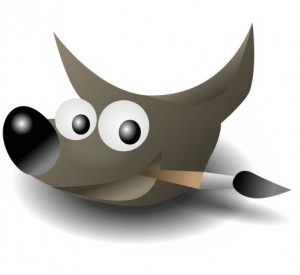 GIMP 2.8 is the result of three years of hard work and collaborative development. This version of GIMP is equipped with a wealth of new features, including some highly requested ones (layer groups, on-canvas text editing, advanced brush dynamics and the much desired optional single-window mode).
GIMP 2.8 is the result of three years of hard work and collaborative development. This version of GIMP is equipped with a wealth of new features, including some highly requested ones (layer groups, on-canvas text editing, advanced brush dynamics and the much desired optional single-window mode).
GIMP 2.8 introduces an optional single-window mode. You can toggle between the default multi-window mode and the new single-window mode through the Single-window mode checkbox in the Windows menu. In single-window mode, GIMP will put dockable dialogs and images in a single, tabbed image window. Single-window mode removes the necessity for users of having to deal with multiple windows.
GIMP 2.8 allows dockable dialogs in a dock window to be placed in multiple columns. To create a new column in a dock window, drag and drop a dockable dialog on the vertical edges of the dock window. This is an appealing feature for multi-monitor users where one screen can have a big dock window with all the dialogs and the tools, while all images are on other displays.
A new Automatic tab style has been added which makes dockable tabs use the available space.
A rather big conceptual change is that saving and exporting images now are clearly separated activities. Saving an image can only be done in the XCF format which is GIMP’s native file format, able to save all kinds of information necessary for works in progress.
To export into other formats File->Export… needs to be used. This distinction makes it clearer if all available information is stored in a file, or not. There are some optimizations for alternative workflows such as opening a jpg, polishing it, and quickly exporting back to the original file. This conceptual change has also allowed us to get rid of the annoying dialogs that warned about the flatting of images when saving to non-layered formats.
For complex compositions, a flat layer structure is very limiting. GIMP 2.8 lets users organize their compositions better through the introduction of layer groups which allow layers to be organized in tree-like structures. Layer groups are fully scriptable through the GIMP plug-in API.
More changes … read here
New GIMP is available for linux and windows. The GIMP Team doesn’t provide official Mac binaries.